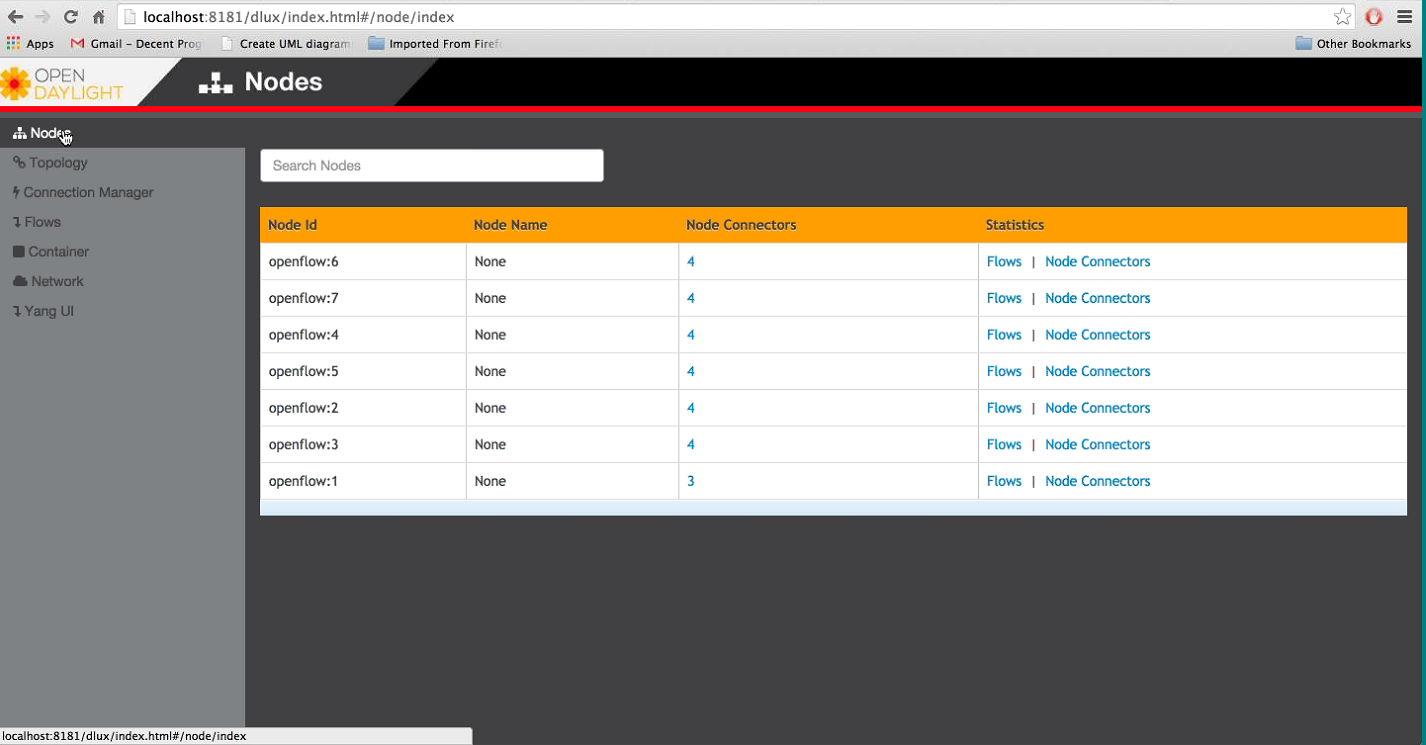After you login to DLUX, you will see all the modules that are available for DLUX in the left pane. However the modules disappear if the features are not enabled in the Karaf distribution.
To get a complete DLUX feature list, install restconf, odl l2 switch, and switch while you start the DLUX distribution. For more information about enabling features on DLUX, see OpenDaylight DLUX:DLUX Karaf Feature.
Modules that use the MD SAL based apis are :
- Nodes
- Yang UI
- Topology
Modules that use the AD SAL based apis are:
- Connection manager
- Container
- Network
- Flows
![[Note]](../common/images/admon/note.png) | Note |
|---|---|
DLUX enables only those modules, whose APIs are responding. If you enable just the MD-SAL in beginning and then start dlux, only MD-SAL related tabs will be visible. While using the GUI if you enable AD-SAL karaf features, those tabs will appear automatically. |
To view features that are enabled:
- Right click on the DLUX page.
- Select Inspect Element and then click Network. A table that contains the list of features and if they are available in the DLUX distribution. The features that are not enabled is highlighted with red font and has status 404 Not Found.